PerfectDraft Keg - Flat Beer
Share
If you're experiencing flat beer from your PerfectDraft machine, don't worry. There are a few common reasons and solutions to get your beer back to its perfect, refreshing state.
Common Causes and Solutions
-
Check the Temperature:
- One possible reason for flat beer is incorrect temperature. If the beer hasn't yet cooled to 3 degrees Celsius (or the recommended serving temperature for Pro users), it can appear flat. Ensure your PerfectDraft machine is set to the correct temperature.
- Pro Users: Check the PerfectDraft website or app for specific temperature recommendations for your chosen beer. The machine will auto-cool to 3 degrees for standard users.
-
Follow Pouring Guidelines:
- Proper pouring technique is crucial. Use the correct glass, tilt it at a 45-degree angle, and pull the handle down fully to create a steady flow of beer. PerfectDraft pours may seem less "gassy" than pub pours, but that doesn't mean the beer is flat.
- If you're unsure about the pouring guidelines, refer to the user manual or watch one of our tutorial videos.
Additional Support
If you’ve ensured the temperature is correct and followed the pouring guidelines but still suspect there is an issue with your beer, contact the TheKegCru customer service team. They can provide further advice and support, and arrange for a replacement keg or a refund if necessary.
Key Takeaways
- Temperature: Ensure your machine is set to the correct temperature.
- Pouring Technique: Use the correct glass, tilt it at a 45-degree angle, and pull the handle fully.
- Customer Service: Don’t hesitate to reach out to the customer service team if you suspect an issue.
By following these guidelines, you can enjoy a perfect pint of beer from your PerfectDraft machine. If you need assistance, visit our website at TheKegCru.ie. We're here to help ensure your PerfectDraft experience is seamless and enjoyable.