PerfectDraft Pro - Error Codes
Share
If you're experiencing error codes on your PerfectDraft Pro, here’s a comprehensive guide to what they mean and how to resolve them.
| Error Code | Description | Possible Causes and Solutions |
|---|---|---|
| Code do | Door is open |
- Open the door, leave it for a minute, and close it again to reset. You should hear a click and see no red on the top of the door handle. - Turn the power off and back on. |
| Code E0 | Cannot generate pressure, no keg detected |
- Open the door, leave it for a minute, and close it again to reset. - Disconnect the keg, rinse the seals, and reconnect it (should hear two clicks). - Re-pressurise a near-empty keg by repeatedly opening and closing the door. - Try a different keg. If the code disappears, the issue is with the keg. |
| Code E1 | Serious air leak |
- Open the door, leave it for a minute, and close it again to reset. - Disconnect the keg, rinse the seals, and reconnect it (should hear two clicks). - Check seals on the keg and tap unit. - Try a different keg. If the code disappears, the issue is with the keg. |
| Code E2 | Ambient temperature too high |
- Ensure at least 10 cm of space around the machine. - Keep the machine out of direct sunlight and away from heat sources. - Remove dust build-up in the vent. - Make sure the door is completely clicked shut. |
| Code E3 | Possible fan problem, cooling element overheating |
- Check that the fan is running. - Ensure at least 10 cm of space around the machine. - Keep the machine out of direct sunlight and away from heat sources. - Remove dust build-up in the vent. |
| Code E4 | Problem with temperature sensor inside cooling cabinet |
- Open the appliance and remove the keg. - Disconnect the keg from the tap unit. - Turn off the appliance by disconnecting the power, then plug it back in. - Reconnect the keg and put it back into the machine. - Leave the keg inside the powered appliance for 12-16 hours to cool down. |
| Code E5 | Problem with temperature sensor on cooling element |
- Open the appliance and remove the keg. - Disconnect the keg from the tap unit. - Turn off the appliance by disconnecting the power, then plug it back in. - Reconnect the keg and put it back into the machine. - Leave the keg inside the powered appliance for 12-16 hours to cool down. |
| Code E6 | Ambient temperature sensor problem |
- Open the appliance and remove the keg. - Disconnect the keg from the tap unit. - Turn off the appliance by disconnecting the power, then plug it back in. - Reconnect the keg and put it back into the machine. - Leave the keg inside the powered appliance for 12-16 hours to cool down. |
| Code E7 | Pressure sensor problem |
- Ensure the tap unit is pushed fully down onto the keg (should hear two clicks). - Check the top of the keg and tap unit for issues with the seal. - Wet the seal before attaching the tap unit to the keg. - Try another keg. - Perform a hard reset: 1. Open the appliance and remove the keg. 2. Disconnect the keg from the tap unit. 3. Turn off the appliance by disconnecting the power, then plug it back in. 4. Reconnect the keg and put it back into the machine. 5. Leave the keg inside the powered appliance for 12-16 hours to cool down. |
For any further assistance, please get in touch with Customer Services.
For more information or to contact customer service, visit our website at TheKegCru.ie. We are committed to ensuring your PerfectDraft experience is seamless and enjoyable.